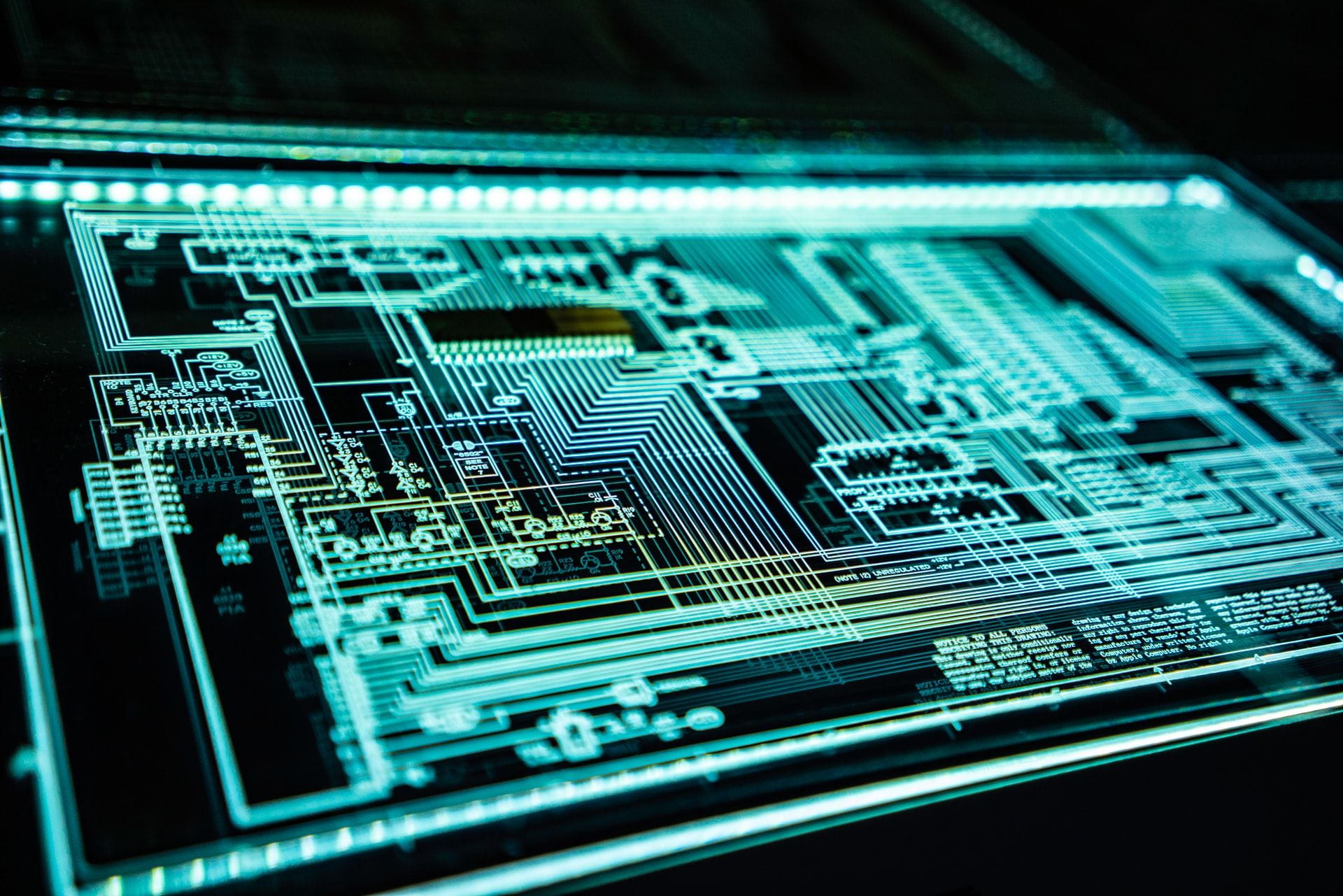This hub supports BCYS students in developing their portfolio which captures the three components of the program.
Are you ready to start your portfolios?
Make sure you understand and observe the following policies at UniSQ:
- Student code of conduct
- Student academic integrity have you completed the mandatory training?
- Student expectations and responsibilities
- Acceptable use of ICT resources
Getting started
BCYS student WordPress portfolio’s are generated using this TEMPLATE. Browse the Create@USQ Portfolios page for background information about online portfolios.
Now that your WordPress portfolio is generated, the Getting Started guide provides resources for further development and customisation in addition to the quickstart videos below.
Need help logging in or with technical issues? Go to the Create@USQ Support page.
Need a Portfolio Site?
If you commenced your studies outside the normal timeframes, and didn’t receive a batch processed Portfolio Site during Week 1, you can use the Create@UniSQ Self-Service Tools to create one.
Click here to follow the BCYS Self-Service Guide
Header Photo by Adi Goldstein on Unsplash