Welcome to the School of Business Student Portfolio Support!
This website provides information for students in business courses at the University of Southern Queensland to support the development of a professional student portfolio.
Setting up your student portfolio is as easy as 1-2-3!
1. Login here using your UniSQ username and password by pressing ![]()
2. Click the ![]() button in the admin bar on the topmost left corner of your screen.
button in the admin bar on the topmost left corner of your screen.
3. Look for your name and portfolio link in the My Sites Dashboard.
- Click
 and for the first time, it will go through a process of setting up your portfolio site – please be patient. From next time onwards, this link will showcase your portfolio.
and for the first time, it will go through a process of setting up your portfolio site – please be patient. From next time onwards, this link will showcase your portfolio. - Click
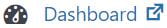 to go to the admin of your portfolio website where you can add or edit pages.
to go to the admin of your portfolio website where you can add or edit pages.
Stuck? You will find detailed instructions here to help you setup and manage your student portfolio for the first time.
Why bother with a student portfolio?
This is why we think you will benefit from a student portfolio.
- A portfolio helps you craft and present evidence-based and professional knowledge, skills and dispositions.
- A portfolio reveals your employability through sharing carefully selected artefacts and reflections that identify skills and competencies.
- You can share your CV through your portfolio.
- A portfolio is a way to connect and interact with others. Interaction often takes place via the blogging feature where viewers can comment.
- Creating a portfolio enhances your digital and online literacy which are also good employability skills.
- A learning portfolio is often used for assessment, such as reflective posts.
- A portfolio stores and shares multimedia creations for assessment or other purposes.
- A portfolio stores such items as documents, photos, videos or links that have meaning to you.
- A portfolio supports your ‘brand of me’ customisation and personalisation and how you want to promote yourself to others.
- A portfolio helps foster global connections and networks through sharing experiences and career development.
Want to find more about portfolios? Check this out!
Need a Portfolio Site?
If you commenced your studies outside the normal timeframes, and didn’t receive a batch processed Portfolio Site during Week 1, you can use the Create@UniSQ Self-Service Tools to create one.
Click here to follow the Business Self-Service Guide
Need help with your student portfolio?
Check out the FAQ or contact Support.

