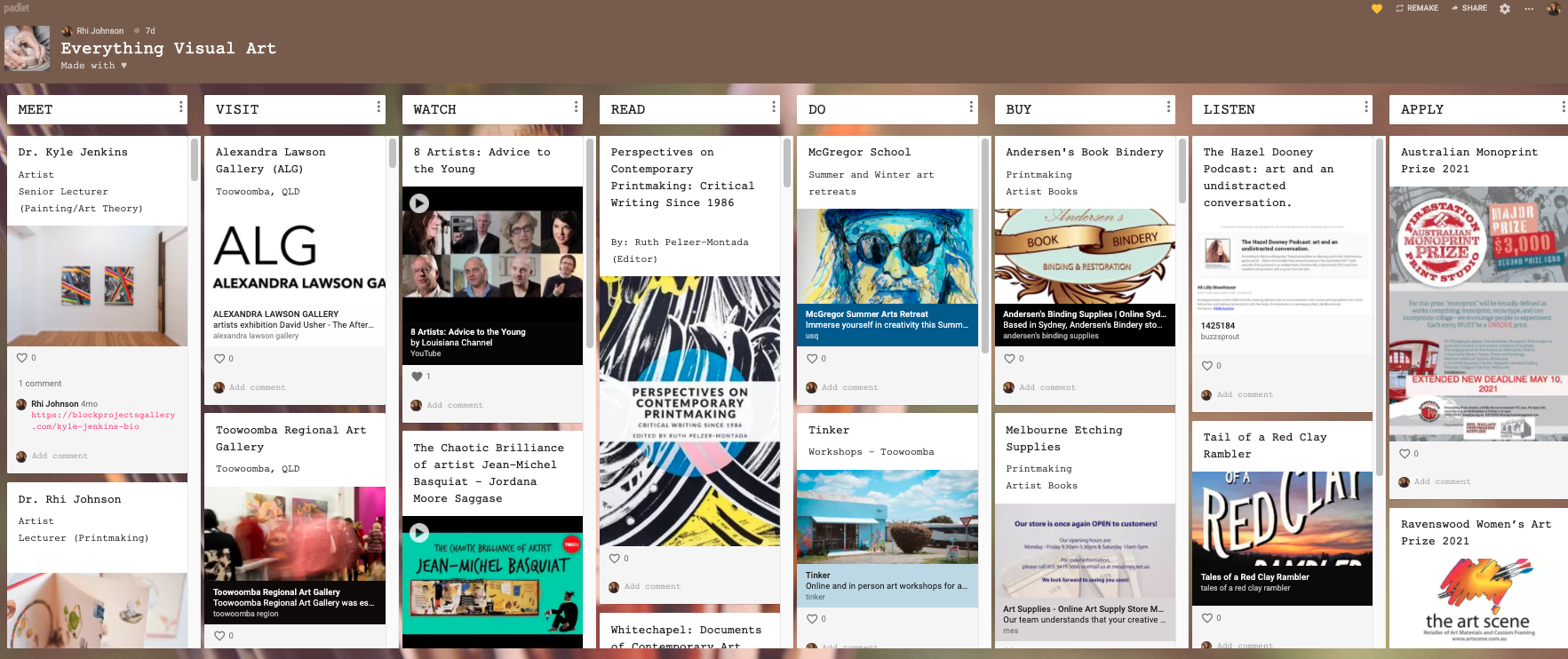LEARNING TECHNOLOGY
Using Padlet
What is Padlet?
Padlet is an online collaborative, shareable ‘wall’ that can be used for a range of content chunking or interactive learning objectives. Essential resources:
Padlet provides for visualisation of content through embedded media. Typical uses include:
Why use Padlet?
- Behavioural engagement – The different templates provide a variety of options for sharing and responses
- Social engagement – Participants can share via text, audio, video and hyperlinks. They can also ‘like’ or rate a post or comment emulating a social media environment
- Collaborative engagement – The digital environment supports peer to peer interaction, learning with peers and teachers, and co-creation of knowledge
Typical uses of Padlet for engaged learning include:
- Student introductions at the start of semester (and co-comments)
- Sharing of online profiles/social media such as LinkedIn or Twitter
- Thematic discussions
- Shared resources such as for a glossary or annotated bibliography
- Shared student created artefacts such as videos, podcasts, blog posts, websites
Getting started wkth your USQ Padlet
USQ staff can apply for a Padlet account through the USQ Hub Form. These videos help you get started with your new account.
Making your first Padlet. |
Sharing your Padlet. |
More help - making and using Padlet
This video by Richard Byrne is a timely resource for all padlet users
FAQs
Using Padlet for Learning and Teaching
How do students access the Padlet?
- Students access the Padlet via a shared URL. It can also be embedded into StudyDesk or other platforms (such as WordPress)
- When setup correctly students can then add content and respond to content from others
What privacy permissions are possible?
- There are many options to choose from to ensure the preferred level of privacy, including using a password
- Activities can be designed to ensure anonymity, if preferred, or request students login and/or attach their name to the response
- Watch the video above to learn more
What expectations are there for students to use Padlet?
- Given this is an approved educational technology you can encourage students to use it as part of integrated active learning, such as student interactions and collaboration, and online socialisation
- It is advised that until USQ purchases an institutional license Padlet is not used for summative assessment
Do Padlets need to be stored beyond semester use?
(as per #11 of the 11 Minimum Requirements for Online Teaching and Learning)
- No, the material and contributions made via Padlet are usually designed to supplement and encourage active learning, sharing and possibly formative tasks for assessment. An accessible archive is not required
- It is likely that individual Padlet’s will remain online after the course finishes and this is an individual decision on the part of the academic
Are you allowed to put a USQ logo on a private Padlet?
- Yes, you are able to insert USQ logos onto Padlet documentation.
- Please note that any use of Padlet’s logo (other than where it normally appears) must be in line with the Padlet Trademark Guidelines which are available online
Further resources and examples from USQ
Resources
What is Padlet: Teachers step by step guide
Examples
EDM8014: English Literacy and Special Educational Needs – Students are invited to respond to module-based activities.
Teacher: Cecily Andersen (Passcode: EDM80142021)
EDM5010 example: EDM5010
Case studies from USQ
EDM5010: Literacy Learning in the Early Years – Students are invited to engage with key resources.
Teacher: Eseta Tualaulei
VIS1010: 2D Studio Foundations – Students are invited to build a creative and supportive peer network.
Teacher: Rhiannan Johnson
Dr Eseta Tualaulelei (LLB, BSocSc, GCertTSL, LLM, MAppLing, PhD) is a Senior Lecturer of Early Childhood Curriculum and Pedagogy in the School of Education.
Course and cohort
EDM5010 Literacy Learning in the Early Years.
132 postgraduate students.
Context
Student engagement is a key factor in effectively completing courses in Initial Teacher Education. However, course analytics and school-level data show that students are not engaging with key resources.
Online courses give students the flexibility to study according to their own schedule and at their own pace, yet course data show that students are more likely to access lecture notes rather than watch lectures, more likely to watch recorded tutorials instead of participating in real time, and students find online collaboration for learning difficult.
In some initial teacher education courses, key resources are viewed by fewer than 50% of students, meaning that students are missing opportunities for some essential dimensions of engagement (Redmond et al., 2018). This project aims to improve student engagement through trialling the use of interactive technologies, namely, Padlet.
Description of course design
The intent of this project is to increase student engagement in two initial teacher education courses by giving students the opportunity to engage with technologies that they may potentially use in their professional lives.
The courses require students to develop a deep understanding of key discipline concepts, skills in assessment, and knowledge about using ICT to expand curriculum learning opportunities in the early childhood and primary contexts. Three key interventions were trialled to enhance student engagement based on Redmond et al’s (2018) Online Engagement Framework elements and indicators:
Intervention 1: Padlet for Cognitive and Collaborative Engagement
Use of Padlet to encourage students to think critically as they provide real world examples of children’s language and literacy development and respond to tutorial activities. Students develop deep discipline understandings as they learn from examples provided by their peers.
Example below: EDM5010
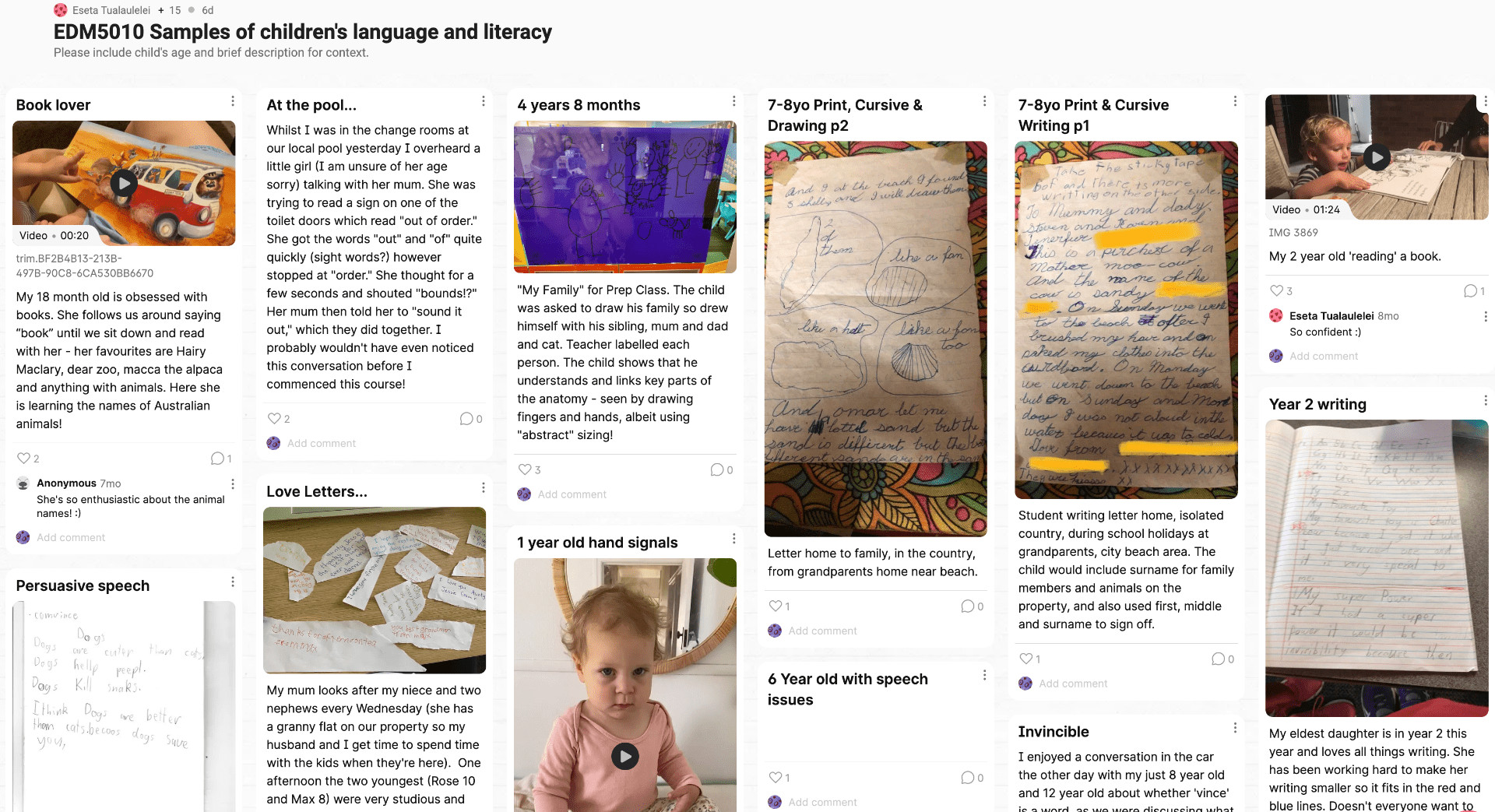
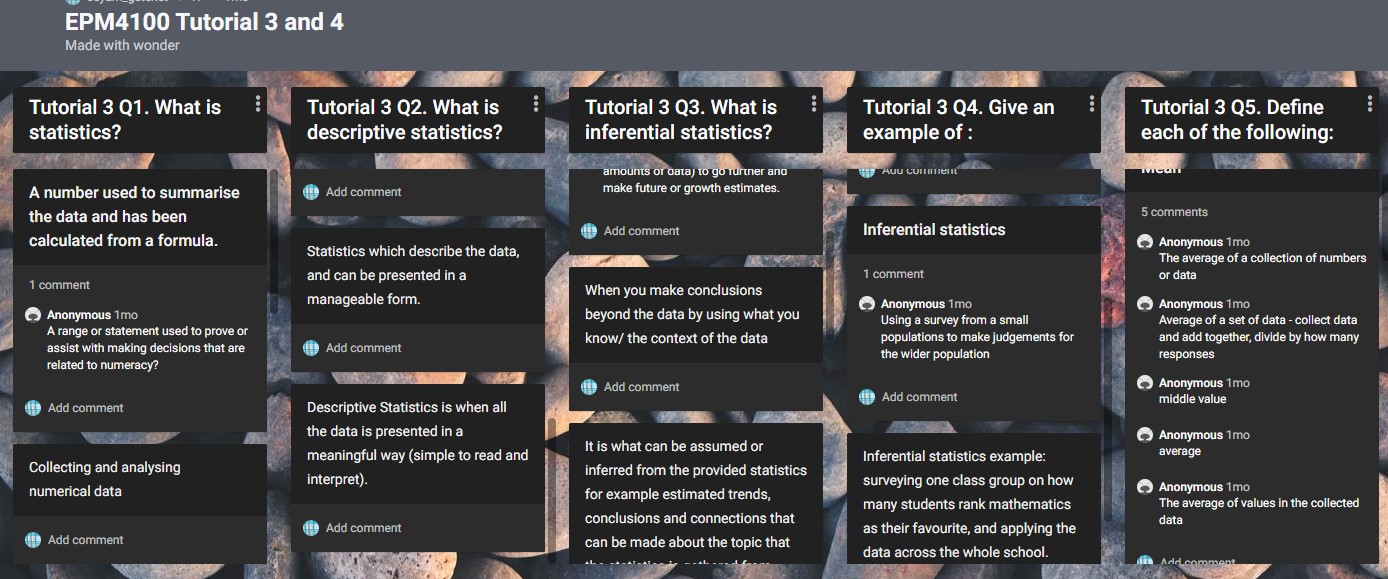
Contact for further information
Email: Eseta.Tualaulelei@usq.edu.au
Dr Rhi Johnson (BVisArt, BFineArts(Hons), PhD) is a Lecturer in Visual Arts (Printmaking), and is the First Year Experience and Employability Lead for the School of Creative Arts at USQ. She teaches a range of practical techniques including linoprinting, screenprinting, etching, monoprinting and bookbinding.
Course and cohort
VIS1010: 2D Studio Foundations.
54 undergraduate students.
Context
The teaching of Visual Arts in higher education tends to emphasise practice and individual student learning. Student expectations also mirror this tendency, which becomes even more challenging with online learning and digital networking becoming more prevalent in the design and delivery of tertiary level Visual Art.
At USQ, two gaps were identified as problematic with the current model, including the absence of a consistent, informal and interactive online platform for the dissemination of key arts information and digital networking; and the absence of student eportfolios as a rich repository of visual and written information which could become the precursor to artist websites, professional CVs and blog material.
Description of course design
The VIS1010 2D Studio Foundations course is a new course designed for teaching in Semester 1, 2021. It is a first year level Visual Art Studio Practice course, which is fundamental to students forming a creative and supportive peer network, as well as serving as the first stage in working towards a professional arts practice and profile, as part of the new Bachelor of Visual Art (BVSA) program.
The aim of this project is to introduce two digital technologies into VIS1010 to align with the current University, School of Creative Arts and Visual Art discipline priorities of strengthening the First Year Experience and embedding Graduate Employability. The designed course includes two key interventions to enhance student engagement based on Redmond et al’s (2018) Online Engagement Framework elements and indicators:
Intervention 1: Padlets for Social, Behavioural and Collaborative Engagement
Used by the course examiner to build community and create a sense of belonging for students through the curation of relevant resources to support Visual Arts program and course content, to foster an increased sense of agency and identity of first year students as a visual artist, and promoting multidisciplinary skill sets and platforms, which will enhance student’s knowledge of industry and their development of employable attributes.
Example below: Everything Visual Art