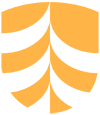Getting Started: Resources to help you setup, customize and manage your Create@UniSQ Site
Widgets and Sidebars
Many themes within Create@UniSQ include Sidebars that are widget-ready areas you can use to display information that is not a part of the main content.
Sidebars are often formatted as a vertical column on the side. They can also can be a horizontal rectangle below or above the content area, footer, header, depending on the theme you’ve selected.
Widgets allow you to add, arrange and remove items from the sidebar(s) of your site. They are useful for adding additional menus and other custom features.
Explore the slides below to find out more about using widgets and sidebars:

Handy Tips
- Some plugins add additional sidebar widgets that you might be interested in using. Check out our Using Plugins Guide for more info.
- If you’d like to embed something from one of your favourite web services, try pasting your embed code in a ‘Text Widget’

Useful Links
Visit the CampusPress Support Site for an overview of using Widgets and Sidebars – see: https://docs.campuspress.com/en/categories/25-widgets-sidebars