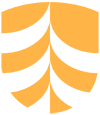Getting Started: Resources to help you setup, customize and manage your Create@UniSQ Site
First Login – Student Portfolios
If you have been instructed to use a Portfolio as part of your course, a site will usually be created for you using a template that includes preformatted pages that will help you to get started.
Your Course instructor will let you know when your site is ready (usually via your Course StudyDesk). You may also receive an email with basic information about your new site.
To get started using your Portfolio, follow the steps detailed below: