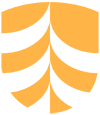Getting Started: Resources to help you setup, customize and manage your Create@UniSQ Site
Creating and Editing Pages
Pages are normally used for information that you want to share with your readers but don’t expect to update frequently.
Common uses for pages include:
- About Page: Used to tell readers more about yourself and your Portfolio / Site.
- Major Assignments or Essays: A great space to publish a formal piece of published writing
- Contact Page: so users can get in touch with you.
- Resume: A great way to publish information you can share with future employers or colleagues in your industry.
- Reference Lists or Useful Links: A space to record the texts and documents you have been using regularly.
View the slides below for an overview of the Pages Tools
Watch the Video below to learn more creating and editing Pages
iFrame Goes Here!

Handy Tips
You can access the list of all your pages via the Pages > All Pages section in the dashboard, or by visiting: www.create.usq.edu.au/yoursitename/wp-admin/edit.php?post_type=page

Useful Links
Check out the links below for more info about Pages: