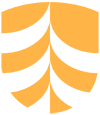Getting Started: Resources to help you setup, customize and manage your Create@UniSQ Site
Using the Classic Editor
The Classic Editor was the original WordPress editor and is made up of two editors: the Visual Editor and the Text Editor.
Check out the Slides below to find out more about the Classic Editor:

Handy Tips
If you prefer, you can still use the Classic Editor by switching the settings via your Dashboard at Settings > Writing Settings.

Useful Links
Check out the follow resources for further info: