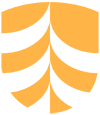Getting Started: Resources to help you setup, customize and manage your Create@UniSQ Site
Pages and Posts
Sites on Create@UniSQ are primarily comprised of ‘Pages’ and ‘Posts’. The main difference between pages and posts is:
Pages:
Are normally used for information that you want to share with your readers but don’t expect to update frequently.
Common uses for pages include:
- About Page: Used to tell readers more about yourself and your Portfolio / Site.
- Major Assignments or Essays: A great space to publish a formal piece of published writing
- Contact Page: so users can get in touch with you.
Resume: A great way to publish information you can share with future employers or colleagues in your industry. - Reference Lists or Useful Links: A space to record the texts and documents you have been using regularly.
Posts:
Are where you’ll publish your main content – for example reflections on your learning, assessment tasks and research notes. They are great to publish a ‘learning journal’ and are displayed in reverse-chronological order with the most recent post at the top of the page.