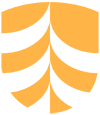Getting Started: Resources to help you setup, customize and manage your Create@UniSQ Site
Creating and Editing Posts
Posts are where you’ll publish your ongoing content – for example reflections on your learning, assessment tasks, research notes, supporting evidence and placement reports.
Posts are really useful if you wish to publish a ‘learning journal’. They are displayed in reverse-chronological order on your ‘Posts’ Page with the most recent post at the top of the page.
View the slides below for an overview of the Post Tools
Watch the Video below to learn more creating and editing Posts
iFrame Goes Here!

Handy Tips
You can access the list of all your pages via the Posts > All Pages section in the dashboard, or by visiting: www.create.usq.edu.au/yoursitename/wp-admin/edit.php

Useful Links
Check out the links below for more info about Posts:
- CampusPress Guides: Posts Overview
- CampusPress Guides: Publish New Posts
- CampusPress Guides: Edit Posts
- CampusPress Guides: Post Visibility
- CampusPress Guides: Password Protect Post
- CampusPress Guides: Schedule a Post
- CampusPress Guides: Featured Images
- CampusPress Guides: Delete Post
- CampusPress Guides: Posts vs Pages