

Support
Frequently Asked Questions and Finding Support
Check out the FAQs below for quick answers to common questions. You can also find useful resources in your Getting Started Guides.
Frequently Asked Questions
I'm having trouble logging in
Create@UniSQ uses a single-sign on system that allows users to login using Your UniSQ Student / Staff profile. You’ll need to use the same credentials as you would use to login to UConnect and other online university services.
If you are having trouble logging in, try visiting this link and logging in with your UniSQ Student / Staff credentials.
If you continue to have difficulties, you can email CampusPress for support at contact@campuspress.com.
Please nclude the following information in your email:
- Student ID – starts with ‘U’
- Portfolio URL, e.g. http://create.usq.edu.au/julie-lindsay
- Course name and code, e.g. VIS1020 3D Studio Foundations
- Course Examiner name and email.
How do I set my Site Visibility options?
The Site Visibility Settings on your Create@UniSQ Site can help you to control who can read your blog.
This is an important consideration for all users, but especially for those who might be posting personal information about themselves or others.
To set your Site Visibility settings go to: Settings > Reading from your Dashboard.
Check out our Site Visibility Support Page for more info.
Add Site Users: If you’d like to collaborate privately on a site, you can add users and select their level of access. Click here to access resources on managing users.
I've graduated. Can I export my blog?
After course completion, you will continue to have access to your Create@UniSQ for approximately 2 years. During this time you can login and access your site using your UniSQ login credentials.
For ongoing security and facility, including career planning and employability, students are advised to download their portfolio and upload to their own WordPress site as soon as possible after completing their studies.
Click here to access the Exporting a Create@UniSQ Site
I've finished studying. Can I request my site is archived?
If you would prefer to have your site archived (and therefore not accessible on the internet or when you login, you can make a request to Support and they’ll take care of this for you.
Please note that although your site will be inaccessible, the data will be retained for approximately 2 years from the date it was last edited in line with UniSQ’s Data retention policies.
How is my privacy protected on the Create@UniSQ Platform
Create@UniSQ is managed in line with the UniSQ Privacy Policy. The platform is managed by CampusPress which is part of the Incsub Group. You can read the Incsub Privacy Policy here, including information on their data sharing policies, site cookies, and the collection and security of personal information. You can also read the CampusPress Data Privacy Policy here.
If you have any concerns, please contact julie.lindsay@usq.edu.au.
For further information about all Policies related to Create@UniSQ please visit our Policies page.
Contact CampusPress
Still stuck? Get in touch with CampusPress for support on your specific issue.
For personalised help using WordPress contact CampusPress. You can do so directly from inside your dashboard using the email option in Need Help? found on the bottom right of the dashboard (see image below).
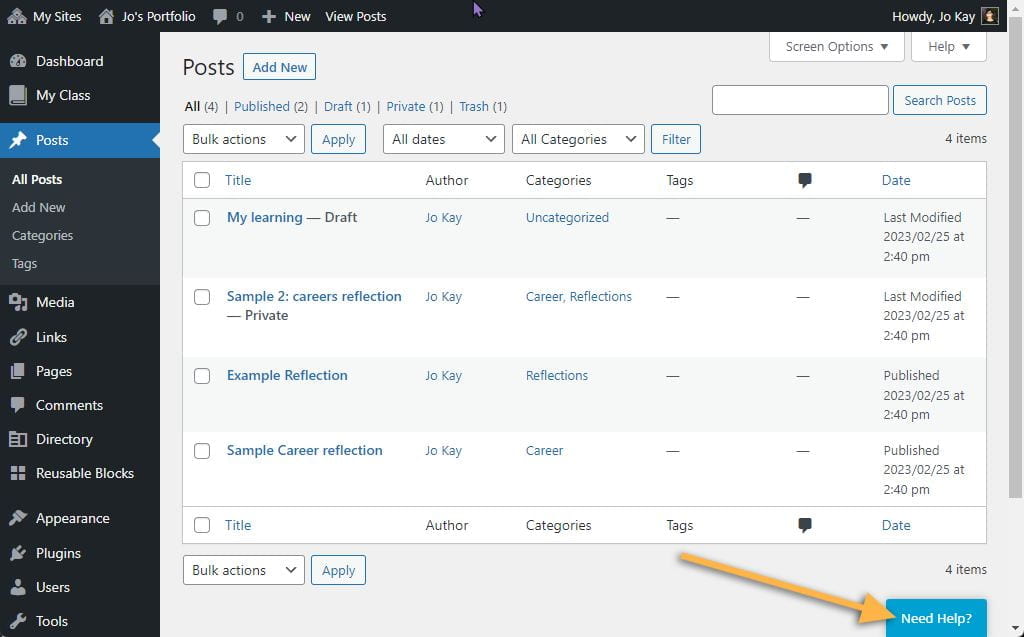
If you are unable to login to log a Support request, you can also Contact CampusPress via email.

