
Conversations
Engage with Engageli Event

What is Engageli?
Engageli is a video conferencing tool with some major advantages over other available tools like Zoom and Teams. This tool provides an interactive space for learning, not only during live sessions but also in playback mode. The usual recordings are available, however it is in playback where students can still participate in quizzes and questions that are used during the live session.
Key features:
- Integrated interactive tools, including quizzes, polls, and content sharing
- Table seating arrangements
- Data-driven insights
- Live playback
- Ability to distribute documents and collaborative documents to table groups (Google)
During the session on Tuesday 17th May, the Technology Demonstrators Team hosted members from the Engageli Team, pilot users from USQ and two USQ students to share their experiences about using Engageli as an alternative to Zoom. The pilot users and students shared their experiences and discussed the different perspectives on using this new tool. While all indicated that using a new tool was a bit daunting there was overwhelming positivity in how the tool changes a lecture or tutorial to something more engaging and interactive. Below is a summary of the benefits and disadvantages of this tool from the perspective of the users.
Hear from our innovative pilot users.
Benefits
- Ability to engage students in live contributions after the session is completed.
- The data in the back end enables the teacher to gauge student knowledge and understanding.
- Student participation is measured in data.
- Student privacy is maintained as recording only records the faces of those on the podium.
- Note-taking feature allows students to take screenshots of slides and make annotations and notes, then download them.
- Bandwidth is not as hungry as other video conferencing tools.
- Student engagement can be measured.
Disadvantages
- More buttons and features than Zoom. This can take a little time to get used to.
- Teachers have to consider what they want to use prior to the sessions and prepare.
- Requires sound digital literacy skills to help problem solve.
Examples of Poll and Quiz data from Engageli
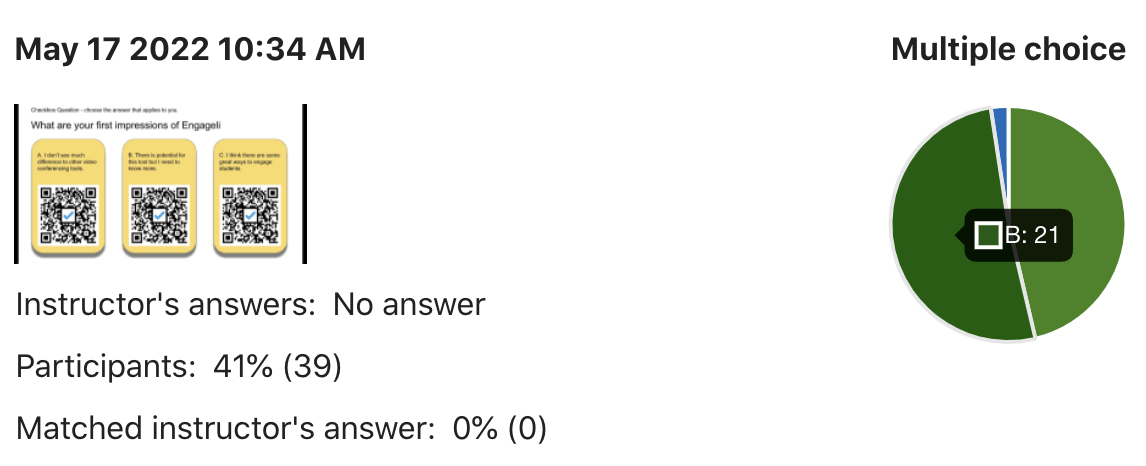


0 Comments