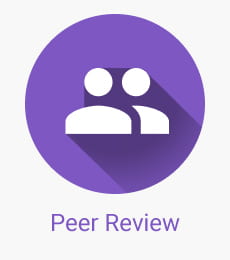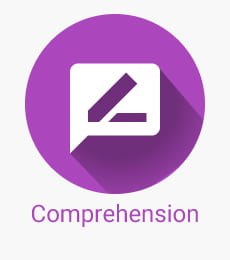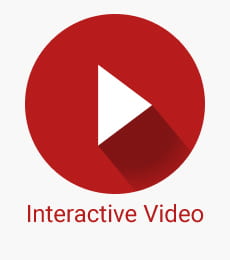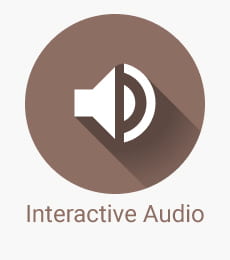Digital Initiatives
Feedback Fruits Pilot
Since July 2023 UniSQ, led by Technology Demonstrators, has piloted FeedbackFruits.
Learn more about this tool used internationally to engage students and support assessment:
- Explore the suite of tools available
- Explore videos to the left that share the Peer Review Tool and the Group Member Evaluation Tool.
- Read about ‘use cases’ below’
- Explore additional resources via the FBF Padlet
Why you should join the FBF Pilot:
-
Provides a tool suite for creating engaging learning activities pedagogically driven and integrated into StudyDesk in the areas of Assessment and feedback, Social annotation and Classroom interaction
-
Activities include peer review, team-based learning and group member evaluation, interactive text, audio and video, and comprehension
-
Analytics (dashboard to track learning and teaching metrics) support data-driven decisions and identify students who require additional academic help
-
Aligns with the UniSQ Education Plan “Develop creative teaching practices through embedding existing and emerging technologies while providing opportunities for exploration and experimentation” and “Strengthen assessment design and feedback processes”
Feedback Fruits Pilot in 2024
In 2024, January-June we will continue to pilot FeedbackFruits with a focus on tools for:
- Peer Review
- Group Member Evaluation and,
- Comprehension.
The full tool suite also continues to be available for your needs.
Watch the video below for a brief overview of FBF and the tools we will focus on.
Have you joined the
Feedback Fruits Pilot yet?
Feedback Fruits – Example Use Cases
Explore the examples below to find out more about how Feedback Fruits can be used to meet your Learning and Teaching scenarios.
Click on tool icon to access additional info on the Feedback Fruits Website.
Example
Pedagogical Description
Tool
Example
- Students peer assess each others draft reports/essays before the final submission.
- Students upload videos of their work for peers to review (and grade)
Pedagogical Description
Peer review enables instructors to create assignments for students to provide feedback to their peers on deliverables like documents or videos based on predefined criteria.
Example
- Students can better process study material or scientific articles by priming on specific topics
- Students annotate a mockup essay to develop writing skills
Pedagogical Description
The teacher shares the study material and indicates which topics students are to focus on. While reading the text or watching the video, students will link aspects of the material to these topics, thereby allowing a better understanding of the content.
Example
- Students give feedback on their peers collaboration skills during a group project
- Personalising group grades based on individual contributions to group work
Pedagogical Description
The tool streamlines how students assess their peers collaboration skills. The teacher specifies the criteria students use to evaluate their peers contributions to group work.
Example
- Students add discussion topics on study material
- Students answer practice questions on a video
- Students listen to the audio or read the document, answer the annotated questions and prompts and start a discussion and question by annotating a specific part of the audio or document
Pedagogical Description
These tools support the flipping the classroom method. Teachers can share media sources (audio, document, video) for students to discuss, answer practice questions and/or collaborate on discussion topics.