
Student Engagement SIG: Conversations
Tools Supporting Student Engagement
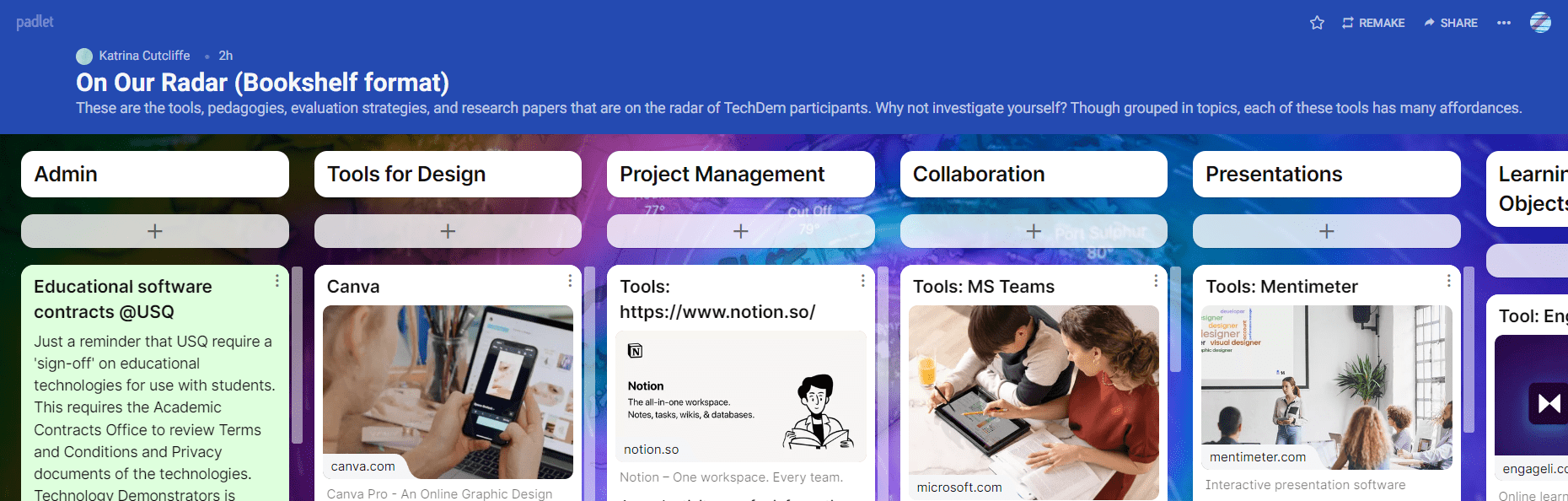
The recent Student Engagement SIG meeting focussed on tools that support student engagement. Inspired by our CoP ‘What’s on our Radar’ Padlet, we explored a range of different tools that could support student engagement. While each of the tools explored had multiple affordances, they were grouped around three activities that are commonly undertaken when working with students synchronously and asynchronously.
We explored:
- Padlet vs Trello as visual ways to share information and collaborate
- Mentimeter vs Sli.do to facilitate interactive quizzes
- Miro vs Stormboard as interactive, online boards
The results of our brainstorms are below. We hope they help you decide what tool you might like to adopt next.
Katrina Cutcliffe
Mentimeter
- https://www.mentimeter.com
- Already popular amongst TechDems.
- Can sign up for free.
- USQ does not have a licence.
- Works asynchronously, synchronously, and hybrid.
- Great for checking in with students.
- Lots of templates for ease of use.
- Resources are available.
Sli.do
- https://www.sli.do/
- USQ does not have a licence.
- Can access through microsoft account.
- Markets itself as an ‘interaction app for hybrid meetings’.
- Very similar to Mentimeter.
Miro
- https://miro.com
- Can sign up for free.
- Impressive number of resources on website including templates.
- Tour https://miro.com/online-whiteboard/
- https://www.youtube.com/watch?v=Zc2c6HquANE (2:18)
- Has timer.
- Has video collaboration and presentation mode.
- Changes on board are highlighted.
- Image export.
- Notifications via email, slack or teams.
Stormboard
- https://stormboard.com/home
- Can sign up for free.
- Excellent resources on website.
- One of their mottos is ‘one minute to learn – five minutes to master’.
- Tour https://stormboard.com/product/tour – (2:20)
- Can contribute post-it notes, video, texts.
- Can set a timer for meetings.
- Can return to the board at anytime.
- Can export to reports in Word, pptx, Excel, google docs.
Padlet
- https://padlet.com
- USQ has a licence for Padlet.
- Request one through USQ Hub.
- Many supports are available for the implementation of Padlet.
- Visually engaging.
- Purpose of Padlet is to facilitate contributions from students in a visually appealing way. Padlet Features.
- Some structures of visual representation include Wall, Canvas, Shelf, Stream, Grid, Timeline and map. Padlet: You are beautiful.
Trello
- https://trello.com
- USQ does not have a licence.
- Can access some boards for free if you sign up.
- Many organisational features.
- Primary purpose of Trello is a project management tool. Each task is represented as a “sticky note” where you can see person assigned to task, task progress and task details.
- Could be useful for brainstorming with students – the virtual post-it note.
- As a project management tool it could be useful working with postgraduate students to support the management of their research.
- Use cases https://trello.com/use-cases
- Options for automation https://trello.com/butler-automation#6a8G6NvXbth8GR8qzuHJiq
What's New
Next meeting
When: TBC
Where:https://usq.engageli.com/usq/current/?R=TechDem%20SIGs&end
About: Our next SIG meeting will feature a student panel who share their experiences with online learning and answer our questions on engaement.


0 Comments