
Digital Initiatives: Cadmus
Cadmus Now Available at UniSQ
Starting in T1, 2025 UniSQ is implementing Cadmus as a ‘business as usual’ technology. All schools and colleges and teaching academics are invited to use Cadmus.
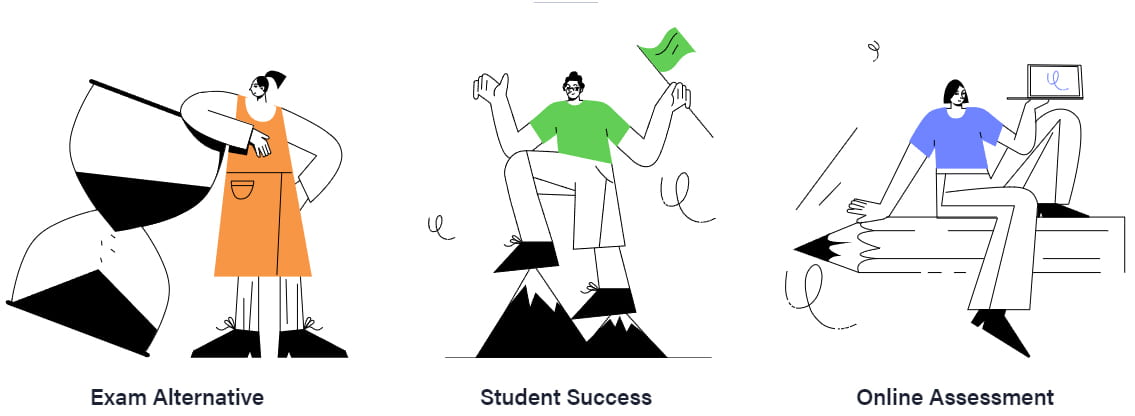
Cadmus is an online assessment-for-learning platform designed to support student success and academic integrity in online assessments. The platform allows educators to create and students to complete written assessment tasks in a dedicated environment that can be accessed via LMS environments.
With a focus on scaffolding and an educative approach to academic integrity, Cadmus supports students in learning and developing transferrable academic skills as they complete their assessments, while providing educators with rich learning analytics to better understand student engagement and process.
Cadmus can be used for a range of written assessment tasks such as essays, literature reviews, lab reports, tutorial activities, formative tasks, tests, quizzes and exams alternatives.
Update 2025
Getting Started
Watch recent workshops in the Engageli Playback room. How to do this?
- Open the room waiting area and select ‘Playback’ (not live)
- Once in, select from the list of recordings
IMPORTANT
We are also piloting the exam and quiz/test function in Cadmus in 2025.
Get in touch if you’d like more info about using Cadmus with your students or colleagues.
Learning and Teaching Futures
Email: edtech@unisq.edu.au
If you need support from Cadmus email them directly support@cadmus.io
In the Cadmus Teacher Environment, you can:
- Create and deliver in-semester assessments, exams, tests, quizzes and formative tasks
- Create and deliver quickly- scaffolded assessment instructions to students through the web-based text editor
- Create and deliver quiz-type questions (MCQ, SAQ, Hotspot, Numerical, Matching, etc.)
- Run LockDown Browser exams, tests and quizzes
- Design assessments and exams including equations, formulae, tables and images
- Attach files and web links as resources to assessments
- Manage submissions, marking teams, extensions and late penalties through the in-built class list
- Access Turnitin reports and Cadmus learning analytics
- Use Turnitin Feedback Studio or Cadmus Marking Tool to provide feedback on submissions
- Automatically sync grades to StudyDesk
In the Cadmus Student Environment, students can:
- Complete formative and summative assessments and exam-style tasks
- Access assessment instructions and resources released by teachers
- Take notes and plan assessments in a designated space
- Write their submission in the web-based text editor
- Include equations, formulae, tables and images in their responses
- Access context-specific academic skills information and curated university guides as they work
- Benefit from educative scaffolds and behavioural nudges to encourage academic best practices (e.g. paraphrasing and citing)
- Submit drafts and finals
- Review similarity reports through the Cadmus-Turnitin integration
- Access grades and feedback in Turnitin Feedback Studio once marking is completed
Cadmus for Formative and Summative Assessments:
- Intro to Cadmus Video for Staff
- Intro to Cadmus Video for Students
- Cadmus Teaching Guides for Staff
- Cadmus Help Guides for Staff
- Cadmus Help Guides for Students
Cadmus for Exams, Tests and Quizzes
Adding Cadmus to your StudyDesk
Current TechDem Digital Initiatives
Cadmus Pilot
Cadmus is an online assessment tool can be used for a range of written assessment tasks like essays, literature reviews, lab reports, tutorial activities, and exam alternatives
TechDems is supporting the exploration of Cadmus in 2024.
Cogniti Pilot
As part of the AIPP, the Chatbot Creation sub-group is undertaking a pilot of Cogniti AI in 2025.
This platform allows us to make our own Study-bots which support students to engage with the bot as a guide to course materials. It also allows us to create Persona-bots which are more nuanced, and can enter into dialogue with students.

Engageli Project
Engageli is an online learning environment that aligns with virtual campus objectives. It supports synchronous, asynchronous and hybrid modes.
UniSQ have committed to roll out this tool academics and courses over the next three years.

Global Learning @ UniSQ
We are currently scoping and planning a Global Learning Pilot for 2025, that will enable students to engage with diverse cultures and perspectives through online collaborative learning platforms.

HyFlex-Beyond Blended Pilot
The Learning and Teaching Futures HyFlex-Beyond Blended Pilot aims to shift learning design and teaching practice to provide equivalent learning experiences and higher engagement for all students.
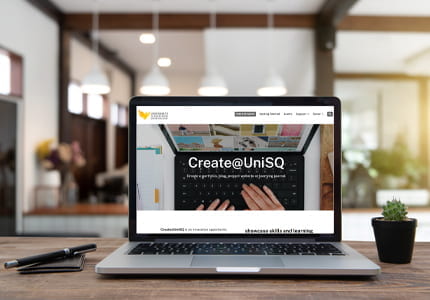
Student Portfolios using Create@UniSQ
TechDems successfully piloted student WordPress Portfolios via the Create@USQ portal in 2021-23.
As of June 2023 this is an ongoing project rollout for all programs, disciplines and courses as required.



