
Digital Initiatives: Engageli
Engageli Project
Engageli is an online learning environment that aims to virtually replicate the classroom collaborative experience in both small and large scale scenarios.
- Built to create community through participatory/social, flexible, and active learning
- Designed for equitability and digital inclusivity
- Developed for multi-modality
Key features that meet learning and teaching needs at UniSQ:
- Aligns with the UniSQ virtual campus objectives in the Education Plan
- Supports synchronous, asynchronous, hybrid, and HyFlex instruction
- Data collection focuses on student engagement, interaction and collaboration
- Polls and quizzes integrated into class materials
- High-quality synchronous video playback
- Playback class recordings accessible by individuals and student groups for additional collaborative peer-to-peer learning
- Accessible via browser interface
- Integrated into StudyDesk
In the words of one of our TechDem Champions:

Engageli at UniSQ
The Learning and Teaching Innovation team in conjunction with support from Engageli are here to transition you into this superior learning and teaching tool. We offer group workshops (program, school, year level) and individual design sessions for those who want to adapt pedagogical approaches.
We are also here to encourage advanced use of Engageli features including the AI integrated ‘Studio’ feature for engaged asynchronous learning.
Contact Learning and Teaching Innovation to discuss your requirements.
Engageli Foundations
NEW! Onboarding Modules are available in Playback mode, and provide a great overview of using Engageli and its features.
Click here to access the Modules:
- Select ‘Playback’ and not ‘Live Class’
- Once in the room, select ‘Learning Path’ in the lower control line
Click here to watch a video that shows how to get access to modules in the Playback Room.
Engageli UniSQ Teacher Cheat Sheet and Checklist!
For quick answers, such as how to embed Engageli into StudyDesk refer to the UniSQ Teacher Cheat Sheet.

Last updated: January 2026
Engageli Gallery
Click on the tabs below for the latest updates about Engageli at UniSQ:
You can also download the ‘5 Reasons to switch to Engageli from traditional video-conferencing’ PDF for further info.
How does Engageli campare to Zoom?
You will be pleasantly surprised to read this:

Download a PDF of this information:
Getting Started with Engageli
Placeholder DO NOT EDIT
Placeholder DO NOT EDIT
Add Engageli to StudyDesk
Engageli has SSO (Single Sign On) and full LTI integration into StudyDesk.
Follow the instructions on this video (updated January 2025) to add it as an LTI ‘external tool’ within StudyDesk.
This image can be downloaded from HERE and added to your StudyDesk – hyperlink it to your Engageli room! Or create your own image.

You are encouraged to also add the following to StudyDesk:
- Engageli Student Resources – to learn more about using Engageli
- Engageli Technical Requirements (for students)
How to add ONE Engageli room to your course
Engageli is added to your course StudyDesk (Moodle) as an activity. Watch this video to learn more (and below).
Adding more than one room to your course via Engageli Dashboard and StudyDesk
You may want your course to have more than one room attached to it, e.g., one for tutorials and one for student consults. Or you may have a large cohort and need more than one tutorial room.
The solution is easy!
Watch this video to learn how.
Analytics and more - Engageli Dashboard
Engageli Admin Portal – Quick Start!
Your Engageli Admin Portal can be managed from the login page of your Engageli classrooms. Just click on the Manage Class button

Or you can access your complete dashboard through – https://unisq.engageli.com/usq/admin/
Note: For best results, make sure you always use Chrome browser.
You can access this infomration and resources from the manage class area:

The admin portal provides many options as well:
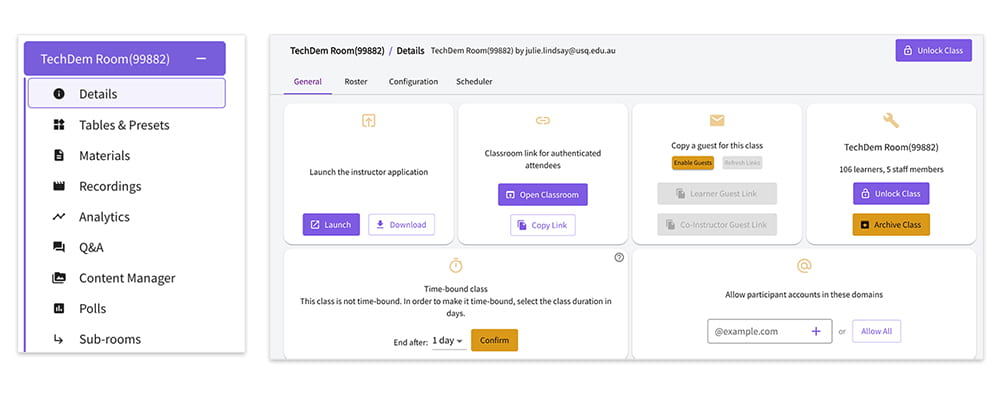
Watch this video for the basics/essentials of the Engageli Dashboard
This Engageli support page provides additional essential info for setting up your class via the Engageli dashboard: Admin Portal Classes Management
Playback Mode - Interacting with Engageli recordings
Playback mode provides access to the session recording including all interactive activities.
Students can enter the Engageli room at any time without an instructor. They do this by choosing ‘Playback’ mode.
They may want to enter the Engageli room for the following activities:
- As an individual to review the session recording and interact with materials such as polls
- To meet with others (groups of 10 max.) to review the session recording and interact/collaborate. This simulates a synchronous experience and provides opportunity for students to converse and problem solve as a group
- Meet others to complete group projects
READ more – How to use the Playback rooms
READ and share – Student use of the Playback room for group work.
Watch the video below…..
Engageli Learning Modes - How will YOU use Engageli?
As you prepare to use Engageli, explore these key questions:
- WHAT did you want to use Engageli for? (one or more learning modes)
- WHEN will students be expected to use it?
- HOW can you best set up Engageli for successful learning?
THREE key learning modes when using Engageli:
- Synchronous Learning: A virtual classroom (similar to using Zoom) where students can interact with the content, the teacher and with each other. Engageli features include providing ‘tables’ for group interaction, high quality video streaming, sharing of screen, PDFs and other files, tasks can be sent via docs to tables/groups, interactive whiteboards…and much more
- Asynchronous Learning Mode A – Student group work: Students can enter the course Engageli room at anytime without an instructor and meet at a table for conversation, collaboration and assessment work.
- Asynchronous Learning Mode B – Tutorial/Class Playback: Students choose ‘playback’ mode when entering the Engageli room as an individual or to meet with others (groups of 10 max.) to review (playback) the tutorial or lecture recording and interact with materials such as polls. This simulates a synchronous experience and provides opportunity for students to converse and problem solve as a group.
It is likely you will integrate more than one of the above learning modes.
Student onboarding
Add the Engageli for Students resource to your StudyDesk to help with onboarding.
Engageli Dropin Sessions
Join the regular drop-in sessions to build understanding, skills and pedagogical capability with Engageli.
We know how hard it is to learn a new tool for teaching – therefore these sessions will:
- Provide consistent and regular immersion into the Engageli platform
- Focus initially on building basic familiarisation leading to more advanced features
- Provide technical AND pedagogical support for your course requirements
- Bring together like-minded colleagues who know how important it is to innovate using online and digital technologies
- Encourage Course Coordinators to design a bespoke approach to L&T using Engageli
Look! Engageli Drop-in Sessions!
Drop-in sessions will support academic use of Engageli.
If you haven’t received an invite – Contact the EdTech team for more details.
Current TechDem Digital Initiatives
Cadmus Pilot
Cadmus is an online assessment tool can be used for a range of written assessment tasks like essays, literature reviews, lab reports, tutorial activities, and exam alternatives
TechDems is supporting the exploration of Cadmus in 2024.
Cogniti Pilot
As part of the AIPP, the Chatbot Creation sub-group is undertaking a pilot of Cogniti AI in 2025.
This platform allows us to make our own Study-bots which support students to engage with the bot as a guide to course materials. It also allows us to create Persona-bots which are more nuanced, and can enter into dialogue with students.

Engageli Project
Engageli is an online learning environment that aligns with virtual campus objectives. It supports synchronous, asynchronous and hybrid modes.
UniSQ have committed to roll out this tool academics and courses over the next three years.

Global Learning @ UniSQ
We are currently scoping and planning a Global Learning Pilot for 2025, that will enable students to engage with diverse cultures and perspectives through online collaborative learning platforms.

HyFlex-Beyond Blended Pilot
The Learning and Teaching Futures HyFlex-Beyond Blended Pilot aims to shift learning design and teaching practice to provide equivalent learning experiences and higher engagement for all students.
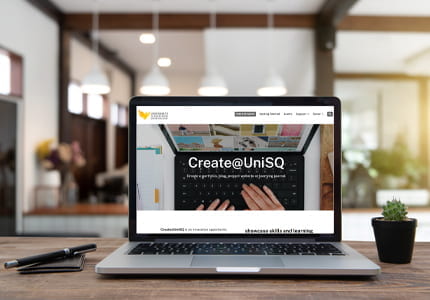
Student Portfolios using Create@UniSQ
TechDems successfully piloted student WordPress Portfolios via the Create@USQ portal in 2021-23.
As of June 2023 this is an ongoing project rollout for all programs, disciplines and courses as required.



