PowerPoint as an eBook
eBooks and eWorkbooks are used in many different contexts. When we think of eBooks we mostly think of reading, however we can leverage the power of two commonly used tools to help create eBooks for workshops and tutorials and to help learners gather their thinking, reiterate key concepts and provide links and resources. Creating your eBook template in PowerPoint, add your links and buttons and then save it to PDF. From there you can add Text boxes and further links to finish it off. The resulting editable PDF means learners can save their documents and keep their notes in order. I started doing this as an alternative to notes pages and have found students and workshop participants find it beneficial.
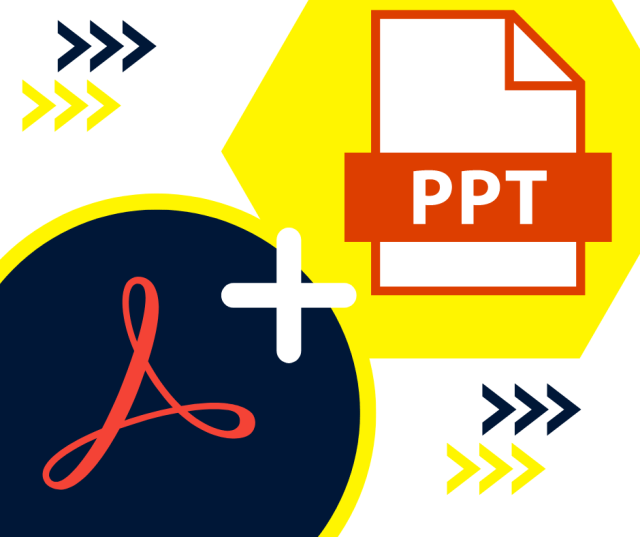
To be able to create resources like this you need to be able to link pages within your PowerPoint and have access to Adobe Pro so that you can add text boxes. Here are some resources that will help you learn these skills.
Interested in learning more?
Contact Vanessa @Technology Demonstrators to discuss how this process might help your courses.

About the Author
Vanessa Crouch
Learning & Teaching Quality Partner & Casual Tutor (School of Education)
Vanessa is a teacher with 20 years experience. Her passion is technology integration and leveraging this to enhance student learning and engagement. Vanessa is currently a PhD candidate at USQ focusing on teachers’ confidence and proficiency with using technology for learning.
Watch the Latest ThinkPieces
UniSQ ThinkPiece
An initiative of
Technology Demonstrators


0 Comments